Home / PC to Mobile Bulk SMS Software for Android Phone / Screenshots
 |
| Professional |
| Buy at $69 |
 |
| GSM phone |
| Buy at $45 |
 |
| BlackBerry Phone |
| Buy at $45 |
 |
| Android Phone |
| Buy at $45 |
 |
| Multi Mobile |
| Buy at $49 |
 |
| Multi USB Modem |
| Buy at $49 |
PC to Mobile Bulk SMS Software for Android Phone Screenshots |
 |
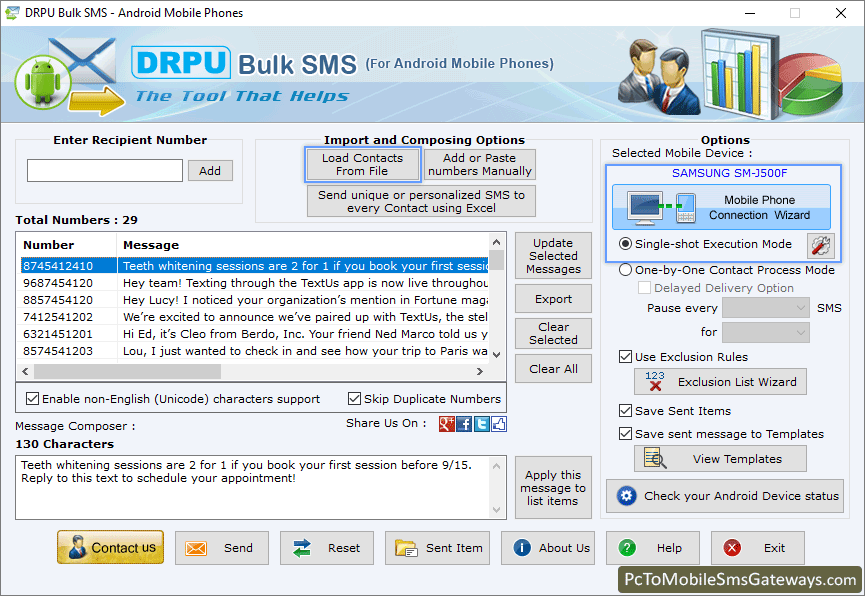
When No mobile device is connected, then click on "Mobile Phone Connection Wizard' button to establish connection between mobile device and pc.
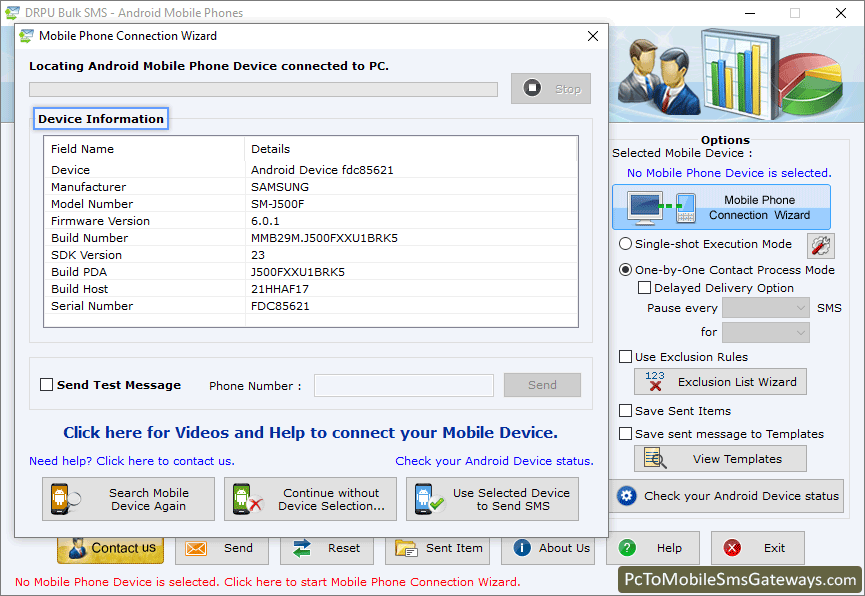
Above wizard shows connected android device information. Send SMS to selected mobile device Click on “Use Selected Device to Send SMS” button.
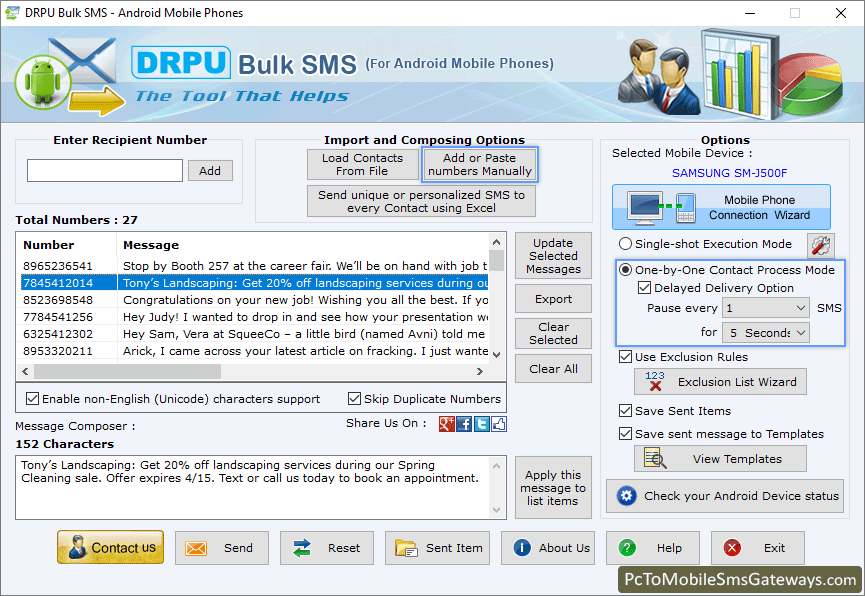
Load contacts by clicking on “Load Contacts from File” button, select “One by One Contact Process Mode” then click on “Send” button to start sending process.
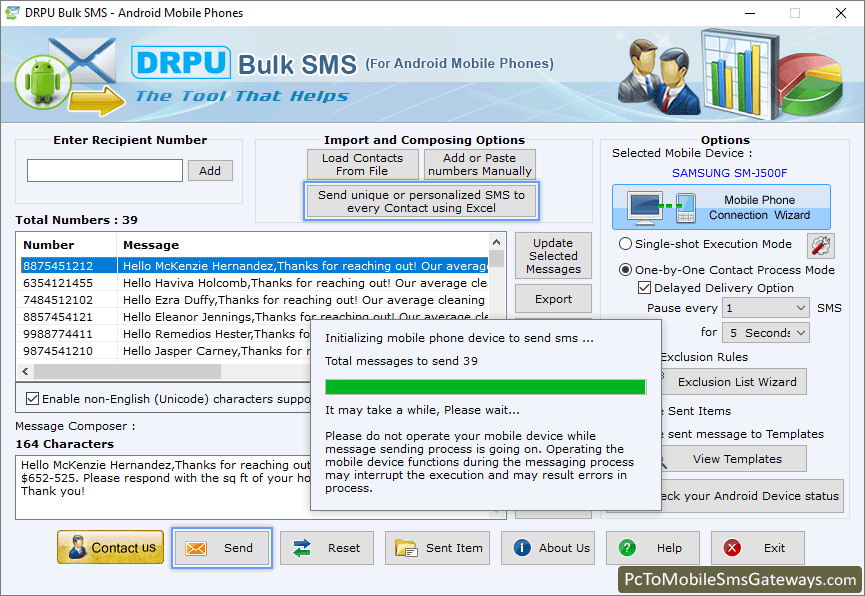
Screenshot shows progress bar to view running status of SMS sending process.





