Home / PC to Mobile Bulk SMS Software for BlackBerry Phone / Screenshots
 |
| Professional |
| Buy at $69 |
 |
| GSM phone |
| Buy at $45 |
 |
| BlackBerry Phone |
| Buy at $45 |
 |
| Android Phone |
| Buy at $45 |
 |
| Multi Mobile |
| Buy at $49 |
 |
| Multi USB Modem |
| Buy at $49 |
PC to Mobile Bulk SMS Software for BlackBerry Phone Screenshots |
 |
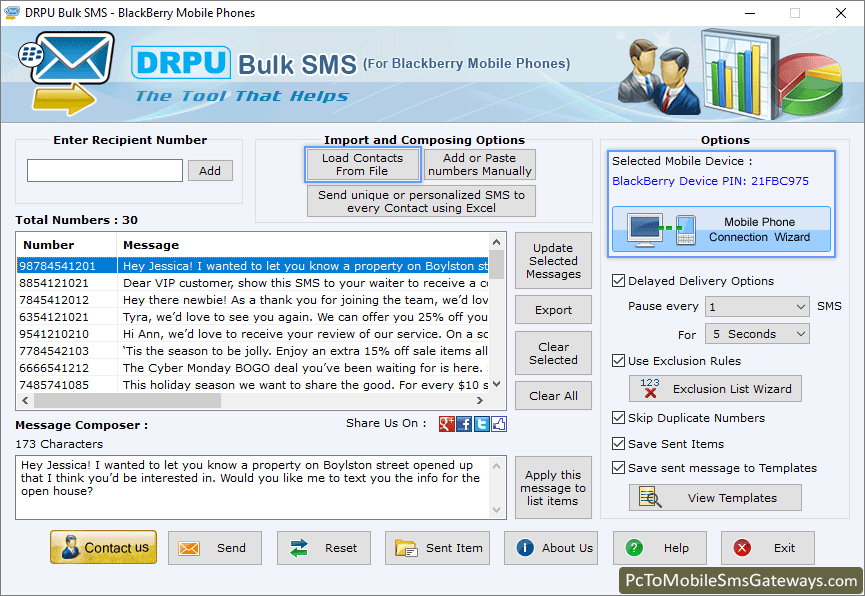
Load contacts from file, select skip duplicate numbers and other options from right side of screen then click on “Send” button.
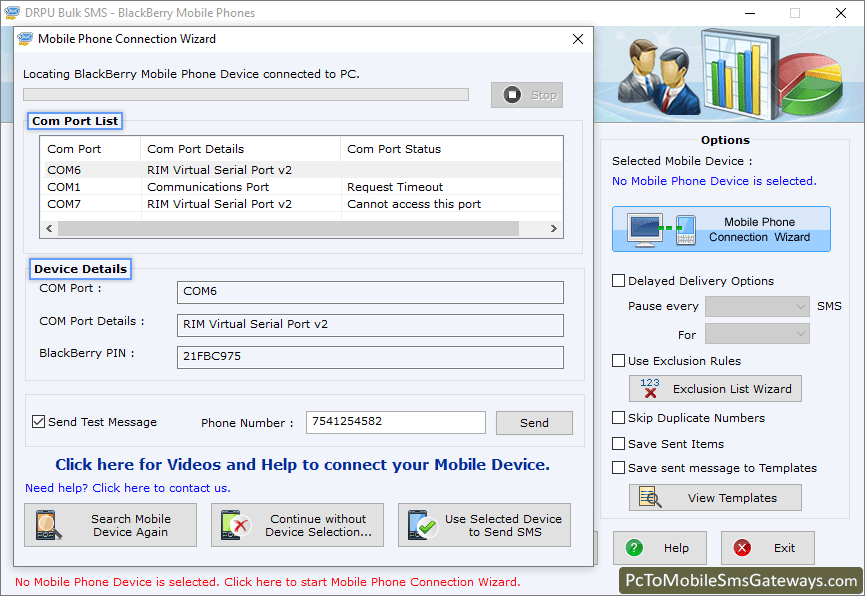
Select Com Port from 'Com Port List' and click 'Use Selected Device to Send SMS' button for next step.
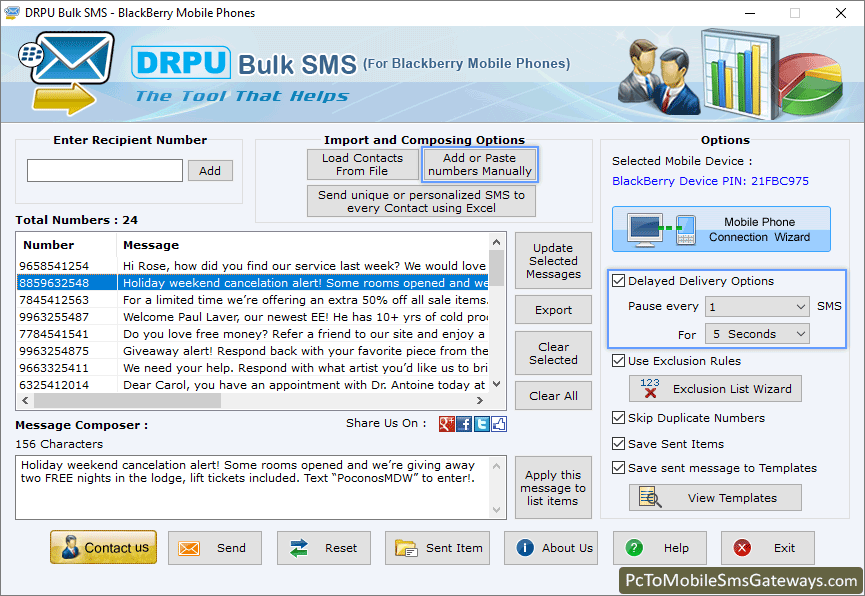
You can select other features (Delayed Delivery Options, Use Exclusion Rules, Skip Duplicate Numbers, etc) of software from right panel according to your needs. Click on 'Send' button to send messages.
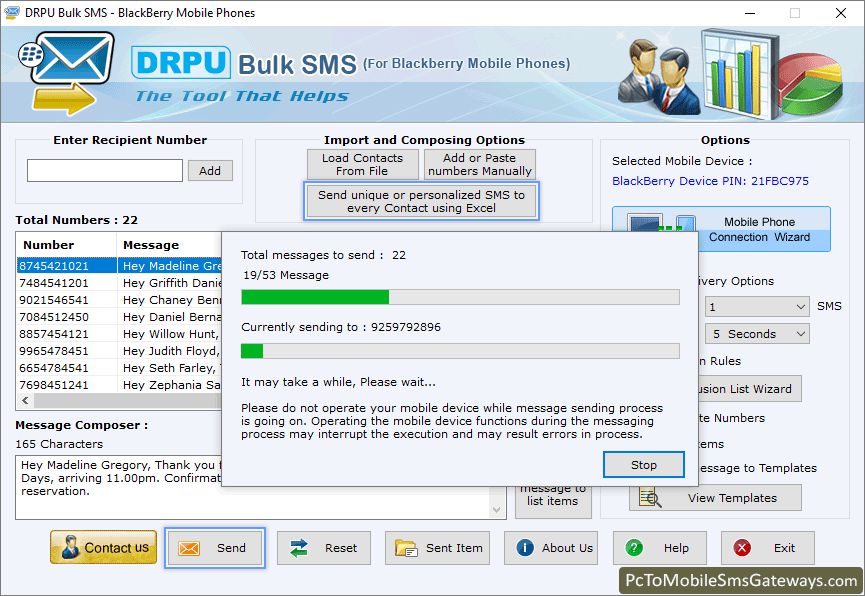
Currently performing message sending process.





