Home / PC to Mobile Bulk SMS Software for Multi Mobile / Screenshots
 |
| Professional |
| Buy at $69 |
 |
| GSM phone |
| Buy at $45 |
 |
| BlackBerry Phone |
| Buy at $45 |
 |
| Android Phone |
| Buy at $45 |
 |
| Multi Mobile |
| Buy at $49 |
 |
| Multi USB Modem |
| Buy at $49 |
PC to Mobile Bulk SMS Software for Multi Mobile Screenshots |
 |
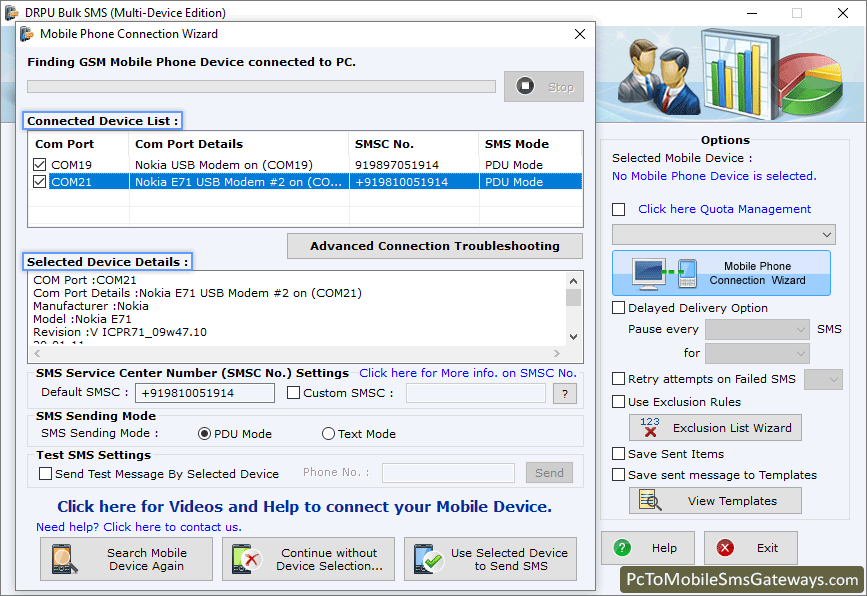
Wizard shows mobile phone connection establishing from your mobile phone to your pc. If your device is successfully connected, then click on "Use Selected Device to Send SMS" button to send sms.
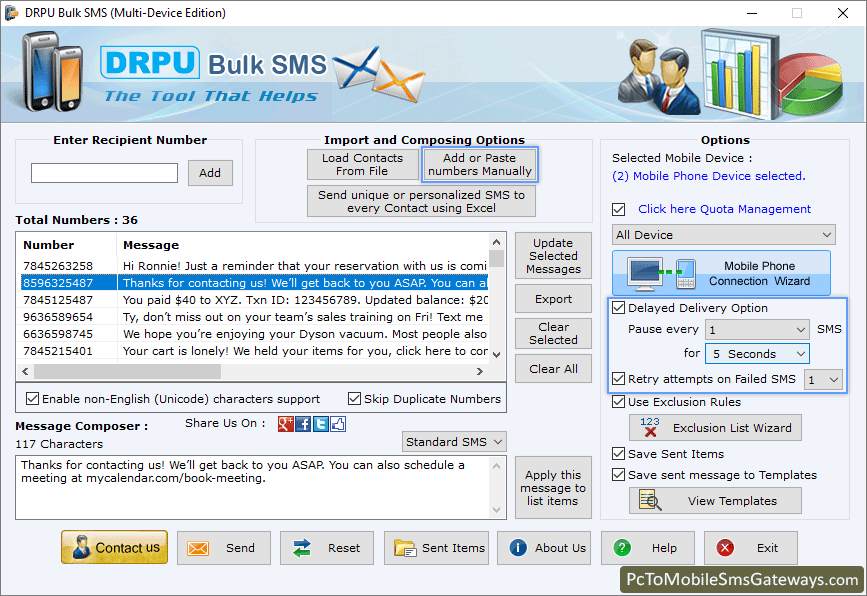
Import and Composing options to load Contact From File, Add or Paste numbers manually or send unique and personalized SMS. Select right side screen options like delayed delivery, Use Exclusion Rules, save sent items etc. and then click on “Send” button.
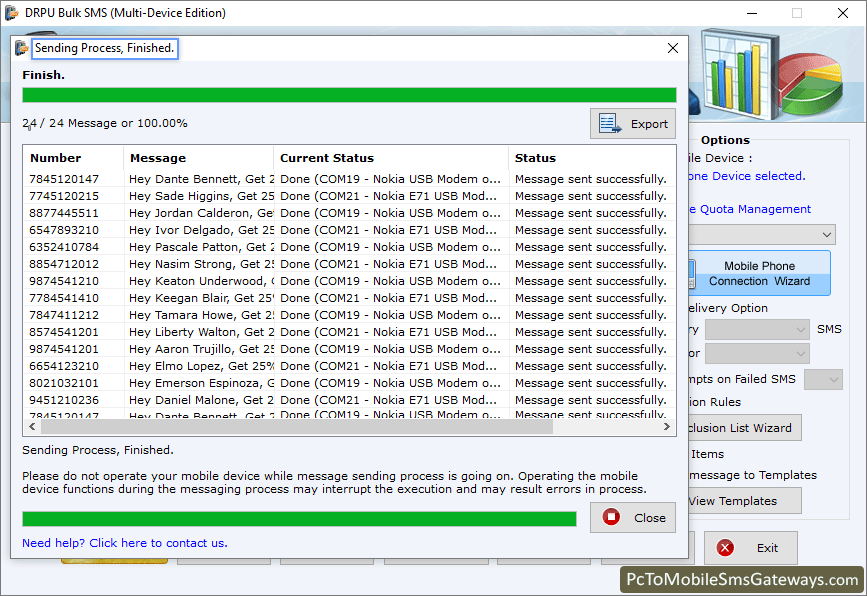
Screenshot shows progress bar to view running status of SMS sending process.





